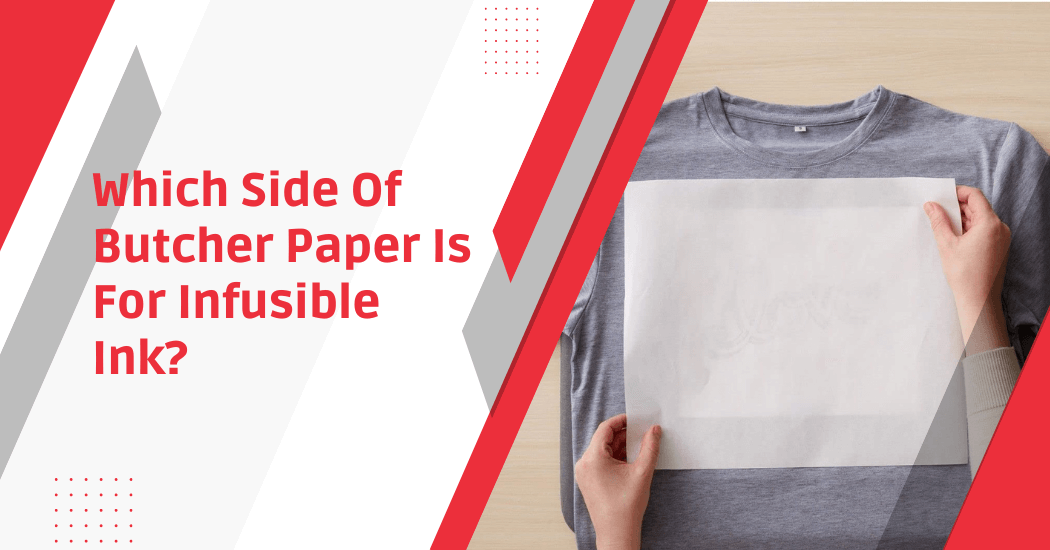Which side of butcher paper is for infusible ink?
Are you curious about the different properties of butcher paper? Do you want to use it for infusible ink projects but don’t know which side to choose? Butcher paper is a perfect choice for crafting and other creative endeavors thanks to its wide variety of surfaces. But with two types of plain and waxed sides, how do you find out which side is suitable for infusible ink projects?
In this blog post, we will go into depth about the various features that each type of butcher paper offers and what factors are most important when selecting the right side for optimal results.
We’ll also discuss how to use each type of paper when creating infusible ink projects and the best practices for achieving maximum results. So let’s get started!
What is infusible ink and how does it work on butcher paper?
Infusible ink is a type of ink that, unlike traditional ink, does not merely sit on top of the material surface but is instead infused directly into the material itself. When heat is applied, the ink is transformed from a solid directly to a gas, bypassing the liquid phase, in a process known as sublimation. This creates a seamless, professional-looking design that is permanent, peel-proof and flake-proof.
Butcher paper plays a significant role in the process of using infusible ink. When you’re transferring an infusible ink design onto a material, you will lay a sheet of butcher paper over the top.
Butcher paper helps to evenly distribute the heat from your heat press or iron and it also protects your project from any potential direct contact with the heating device.
Which side of butcher paper is for infusible ink?
When you start butcher paper printing through infusible inks, you’ll need to consider two major factors during selection of right butcher paper: texture and absorbency. You can find both plain and waxed butcher paper at most craft stores or online retailers.
The plain side of butcher paper has a smooth surface that is ideal for transferring your design as it offers minimal resistance from heat and pressure. Additionally, its absorbent nature makes it a great choice for infusible ink projects, as the paper will help to draw excess moisture away from your design and prevent any potential smudging or fading.
On the other hand, waxed butcher paper has a slightly rougher texture due to its wax coating, making it better suited for thicker materials such as denim and canvas. It may also be a better option for projects using vibrant or highly saturated colors, as the wax coating helps to keep the ink from bleeding.
Did You Know: Where To Buy Butcher Paper?
Tips for using butcher paper with infusible ink
- Preparation is key: Always ensure your workspace is clean and free from dust or debris which could interfere with your design transfer.
- Choose the right type: Consider the nature of your project before selecting plain or waxed butcher paper. Use plain paper for most projects but opt for waxed paper for thicker material or highly saturated colors.
- Size appropriately: Cut your butcher paper slightly larger than your design to ensure the entire image is covered during the heat press process.
- Avoid reuse: Do not reuse butcher paper with infusible ink. A used sheet might have residual ink that could transfer to your next project.
- Apply even pressure: When applying the heat press or iron, ensure you are applying even pressure. This will help to ensure the ink is evenly distributed and fully transferred to your material.
- Let it cool: Allow your project to cool completely before removing the butcher paper. This reduces the risk of smearing the ink or damaging the design.
- Store properly: Keep your unused butcher paper in a dry and cool location to maintain its quality.
Using butcher paper with infusible ink is a great way to achieve professional-looking designs that are permanent, peel-proof and flake-proof.
With the right preparation and understanding of which side of butcher paper to use for infusible ink projects, you can create stunning pieces in no time.
Common mistakes to avoid when using infusible ink on butcher paper
While utilizing infusible ink can yield stunning results, there are a few common mistakes that many crafters make. Avoiding these pitfalls can significantly improve the quality of your final product.
- Not Preheating the Material: Preheating your chosen material can help remove any excess moisture that might interfere with the infusible ink. It’s a crucial step that shouldn’t be skipped.
- Using the Wrong Type of Butcher Paper: As we’ve discussed, the type of butcher paper you use can make a difference. Ensure you’re using the right kind for your project.
- Not Using Enough Heat: Infusible ink requires a high heat setting to transform from a solid to a gas. If your heat source isn’t hot enough, the design won’t transfer correctly.
- Moving the Heat Source: After you’ve positioned the heat source on your project, avoid moving it around. Doing so can lead to uneven heat distribution.
- Removing Butcher Paper Too Soon: Patience is key! Allow your project to cool completely before removing the butcher paper. Doing so prematurely could smear the ink or damage the design.
Remember, practice makes perfect. Don’t be disheartened if your first few attempts don’t yield perfect results. With time and experience, you’ll be creating beautiful designs with infusible ink and butcher paper in no time.
Also Read: Can You Use Pink Butcher Paper For Sublimation?
Wrap Up
Smooth side of butcher paper is used for infusible ink. Many people are confused about whether the rough or smooth side must be used but it’s important to note that the smooth side is the correct choice when printing with infusible ink.
As with many other materials, always make sure you read and abide by any instructions provided by the manufacturer when using butcher paper with infusible ink.
Additionally, as a general rule, if you’re unsure which side of the paper should be used for printing, test out a couple of pieces of paper on both sides to see which gives better results. With some practice and care, your infusible prints should look great every time!